How To Buy Our Products
Here are the easy steps on how to buy our products, we have provided you a tutorial below.
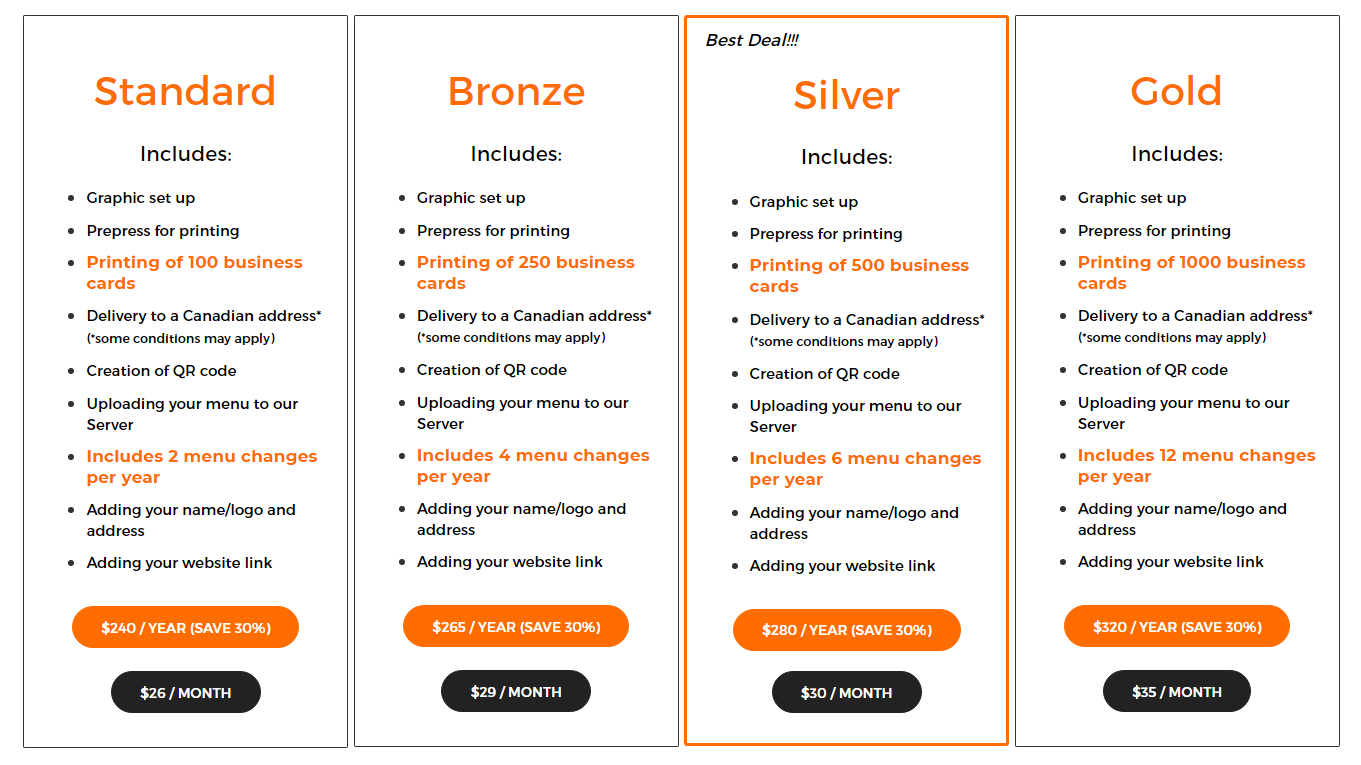
2. You will be directed to Our Packages page. Select a package plan you want to subscribe.
3. Select Now!
4. Restomaps have an ADD-ONS. You can add them together with your plan.
5. You can add ADD-ONS in the cart alone, if you already purchased a plan in previous transaaction.
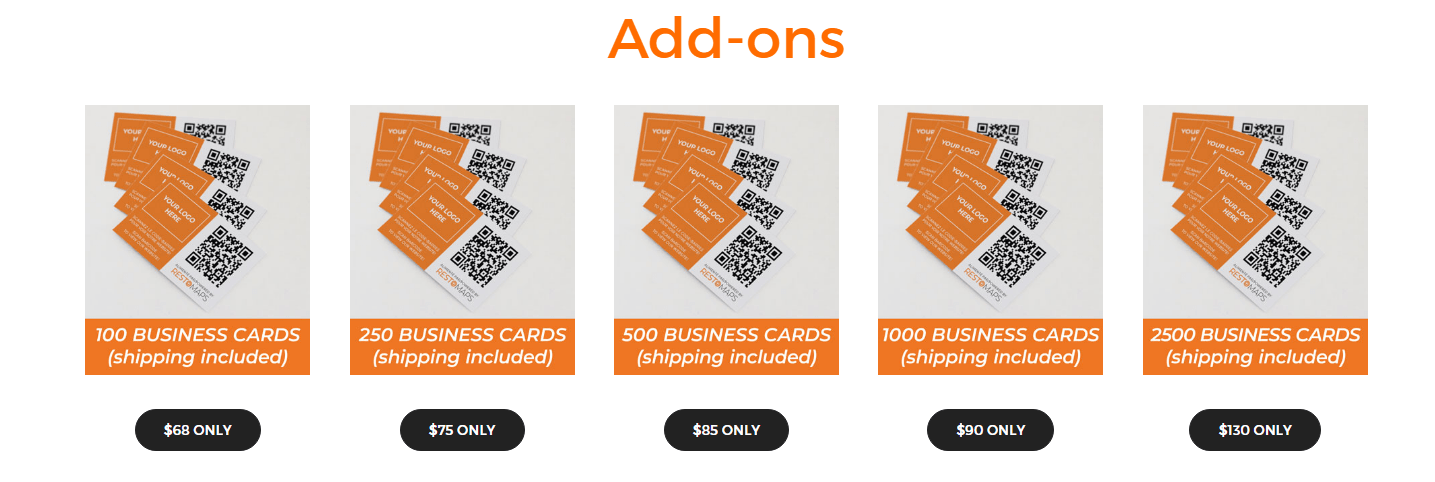
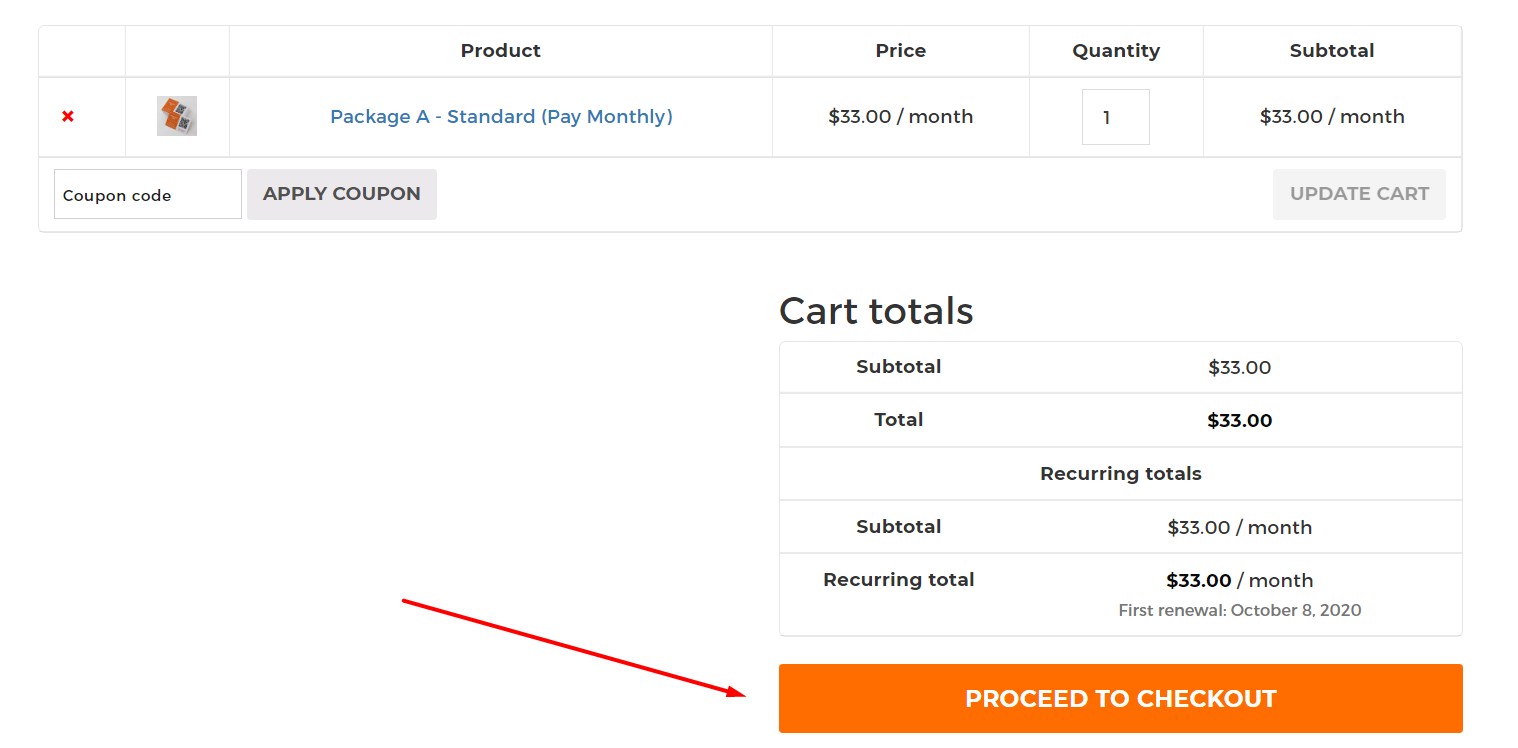
6. You will be redirected to Your Cart page.
7. In Your Cart page, review your order and click the button PROCEED TO CHECKOUT.
8. In the checkout page, you will see the product you selected and the amount you’ll pay.
9. After reviewing if the right product and amount are being displayed, proceed to enter your CREDIT Card.
10. When you enter your Credit Card information, select in the bullet first the USE A NEW PAYMENT METHOD.
11. Then the site will ask for your Credit Card information.
12. After you enter your Card Information, we don’t keep a record of that on our website, please read our Privacy Policy.
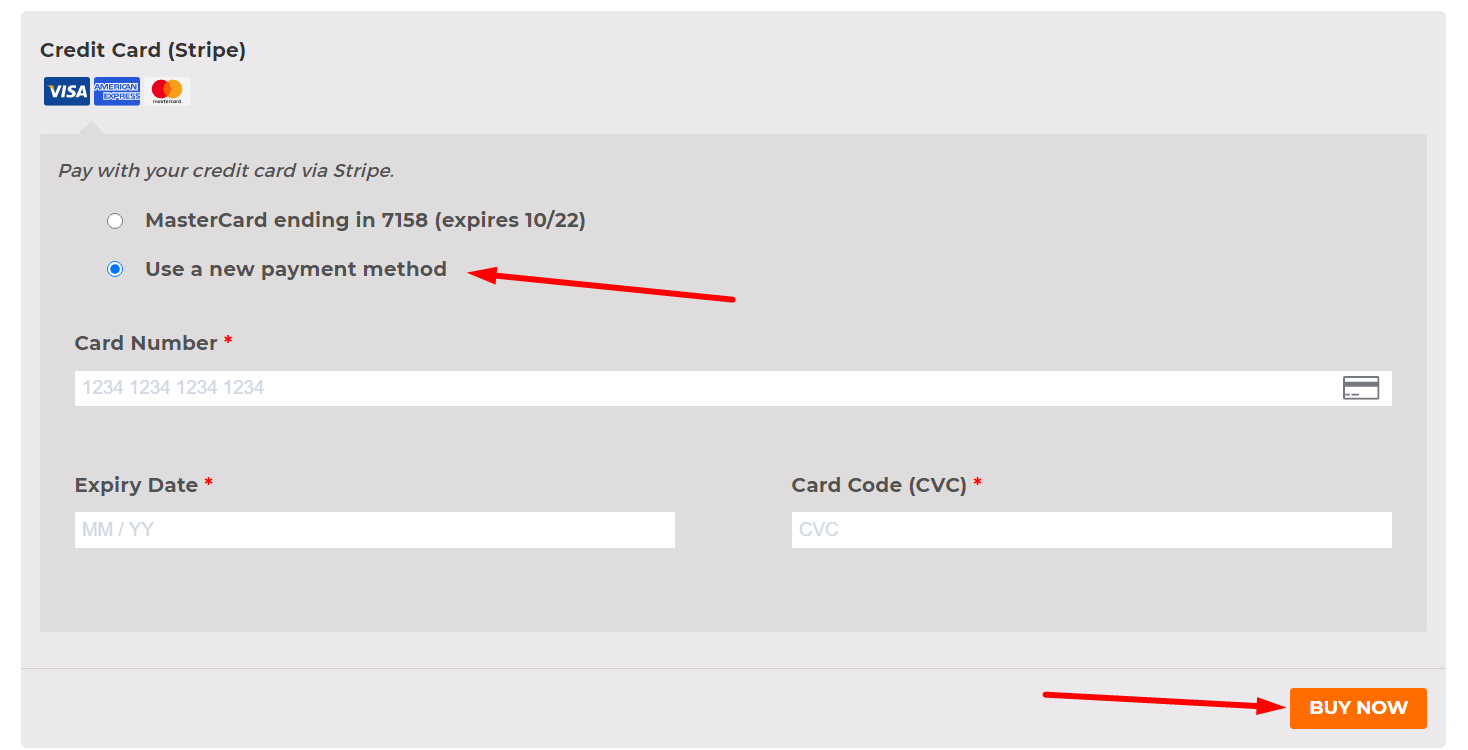
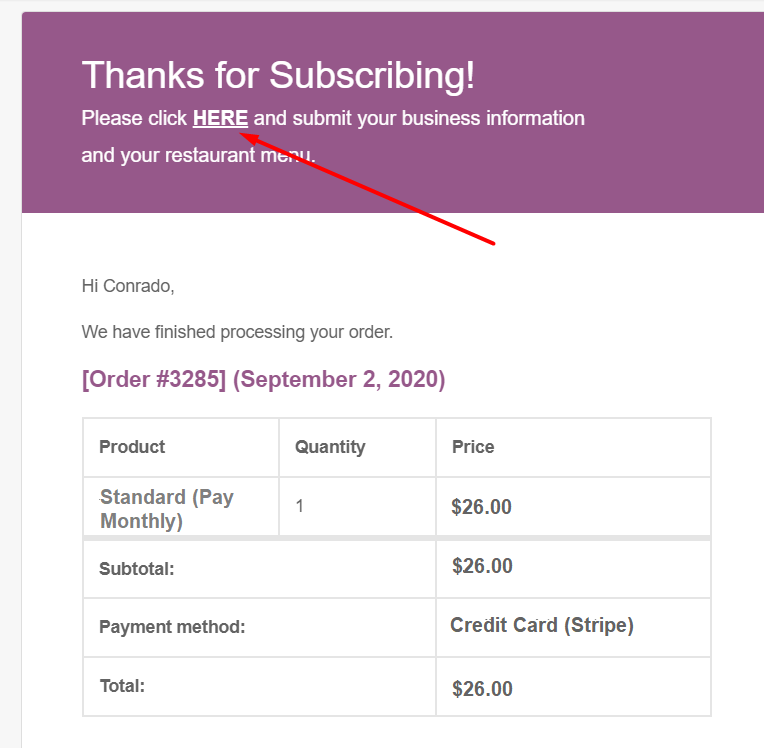
13. After you successfully paid the item you want to buy, you will receive 2 customer emails.
14. One of the email you will receive is the same with the picture you can see on the left.
15. In the same email, you will see a Please click HERE text. Click the link on the email for further instructions.
16. You will be redirected to the page, asking for your Company/Restaurant details and that is where you can attach your company logo and menu.
17. The details you will give are safe and we will use it to create a QR Code to view your RESTAURANT MENU.